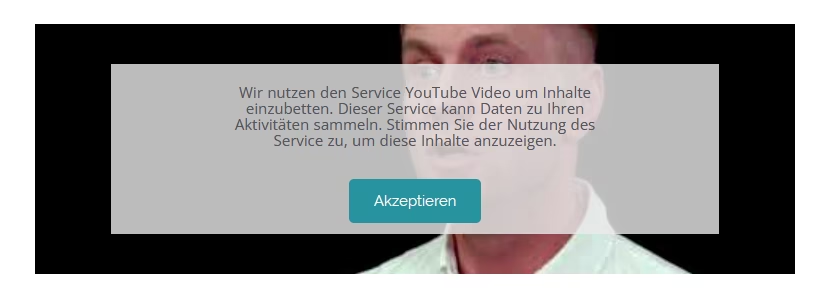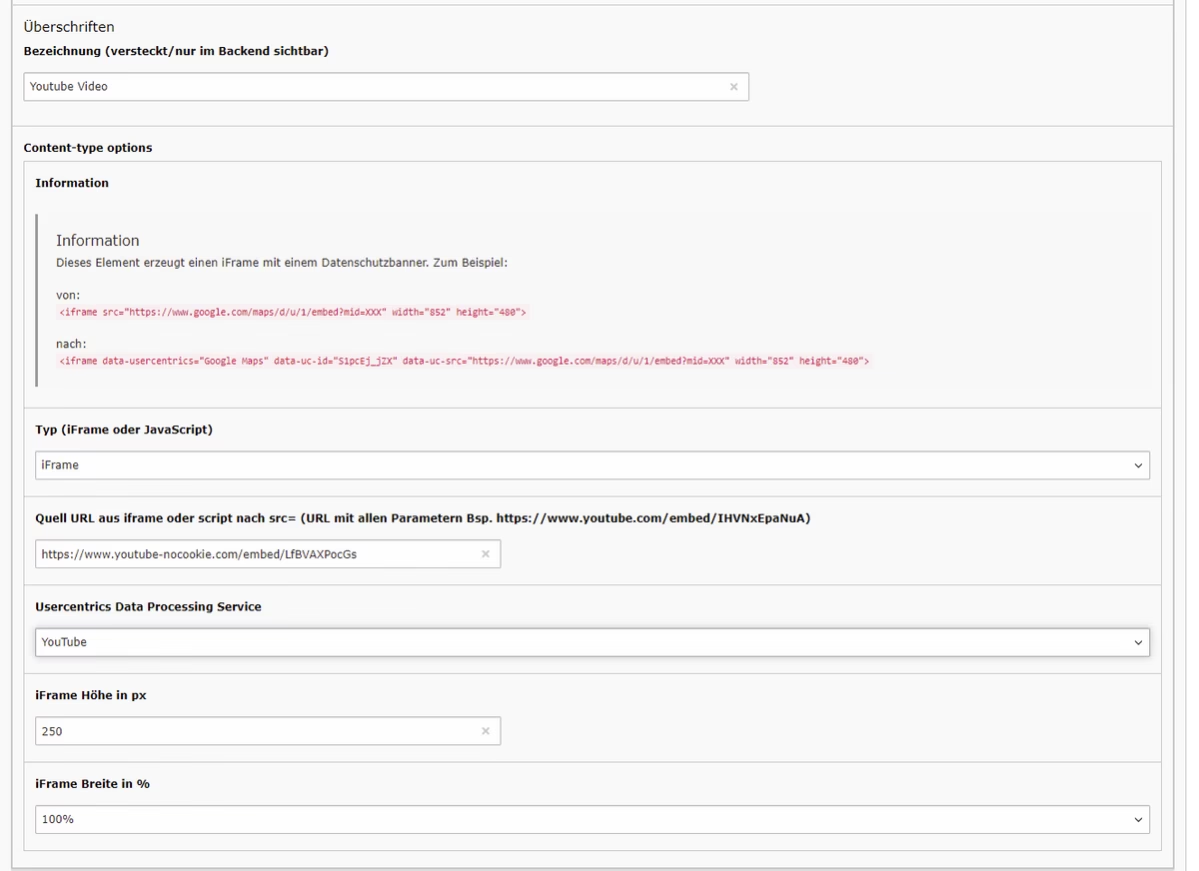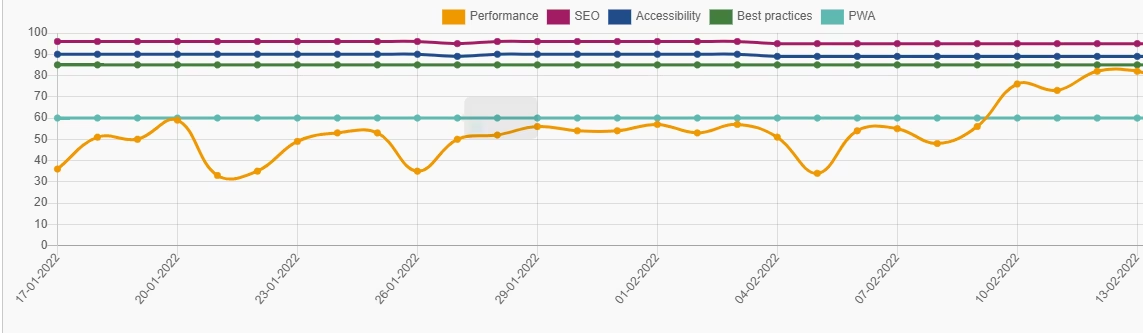Improved performance after customization of Usercentrics service
The Usercentrics consent management platform is fundamentally a very good solution, which we, as a Usercentrics partner, regularly use for our customers. However, a part of the platform, the Smart Data Protector (SDP), caused us some headaches and Usercentrics was initially unable to help here.
The Smart Data Protector (SDP) is a feature that automatically blocks third-party integrations. This prevents user data from being transferred to third parties without the user's consent. In addition, an information window shows which services are integrated.
Actually a good thing, but I was not completely satisfied with this solution. You can now find out why and how I replaced the Usercentrics feature with our own development.
Poor loading times & missing services
There were two main reasons for replacing the Smart Data Protector: slower loading speeds of the Netresearch website and the selection of third-party providers that had to be blocked.
Behind the Usercentrics feature is a large JavaScript library (~1.2 MB), which is loaded every time the website is opened. Since the library is loaded from Usercentrics and is not available locally on our own web server, this causes longer loading times, among other things.
In addition, not all third-party services are automatically blocked. We have currently integrated Hubspot's appointment booking tool, which, for example, is not taken into account by the SDP. So I decided to adapt the SDP tool to be more performant and cover all our third party services.
Technical solution
Usercentrics itself offers an API to communicate with the Usercentrics Consent Manager. Thanks to this, I was able to implement a solution based on JavaScript..
Searching for an already existing suitable solution I came across this lightweight library (~4 KB). I have expanded this for our purposes, e.g. with a customized output or a user dialog in English.
We have already made this customization available to our community on Github.
This is how we use our tool in the TYPO3 CMS
I have provided my own content element in TYPO3 so that our editors can use the new solution more easily. With this, all options can be selected or entered quickly and easily:
In addition to the type (iFrame or JavaScript), the editors must also store the source URL. In addition, the respective third-party service stored in Usercentrics must be selected via a drop-down menu.
Extra work after implementation
Unfortunately, the third-party services are no longer automatically blocked with this solution.
Therefore the integration needs to be adjusted slightly. In the case of scripts, for example, the addition “type="text/plain" data-usercentrics="Name of the third-party provider in Usercentrics" must be added. It is important that the provider name is written exactly as it is stored in your own Usercentrics account. With the new content element in TYPO3, however, this is done quickly and easily.
Faster loading times & reliable blocking of all third-party services
Since replacing the Smart Data Protector with our solution, we have been able to increase our Google PageSpeed performance by around 20 points, even in the mobile view. Loading times have noticeably improved as a result. Furthermore, all third-party services that were previously ignored by the Usercentrics tool are now blocked.