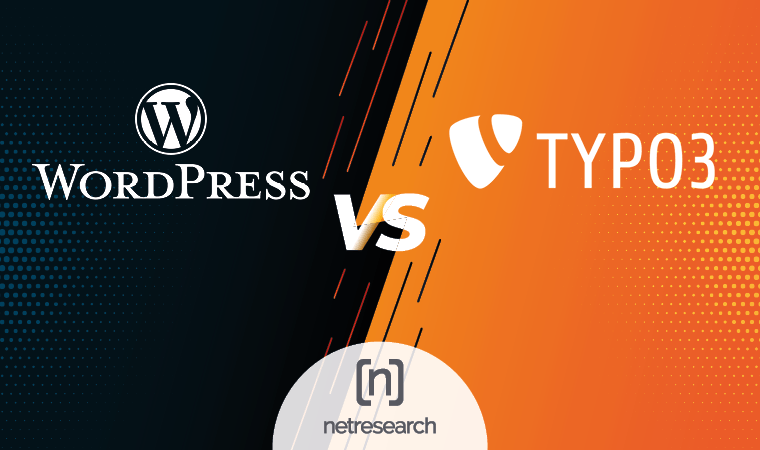User management with extras: TYPO3 and WordPress in comparison
WordPress is the most widely used content management system (CMS) in the world for a reason: it's very easy to install and customize. However, with increasing demands on the functionality of the website, many users are looking for alternatives in order to have a system that better suits their complex requirements.
When it comes to content management systems, many people first think of WordPress. No wonder, because most users appreciate the market leader for its easy handling. However, this comes with limited customization options. Anyone who has more complex requirements for their CMS, such as the connection to a powerful database infrastructure, needs a more flexible system with individual customization options. This starts at user management with things like user structure, login, user administration and permission concepts.
The open-source CMS TYPO3 offers a variety of options in conjunction with a clear and powerful user interface. In the following video we show a comparison between WordPress and TYPO3 and describe how TYPO3 scores with flexibility and convenience in professional user management compared to Wordpress.
WordPress
The login at WordPress depends on whether you have installed the software on your own server, or are using the Wordpress.com service. We're only looking at the self-hosted variant here.
During the installation, a user with the administrator role is created. This user can add further users in the user administration. WordPress provides a total of 5 different roles that can be assigned to a user: Admin, Editor, Author, Contributor, and Follower.
The rights assigned to the individual roles are defined in the WordPress source code. By default, these roles cannot be edited manually. For this, the additional User Role Editor plug-in must be installed. More users and roles can also be added automatically using plugins.
TYPO3
When installing the TYPO3 CMS, a similar user is created and given administrator rights. This user can then create additional users in the backend. In a fresh installation, TYPO3 does not provide any predefined roles; these are defined in the project requirements.
TYPO3 provides an extensive permission management system for this purpose, which allows permissions to be set for each individual field in the database. Typical roles are editor and main editor. While an editor may create and edit content, only the main editor has permission to publish content.
If the TYPO3 Introduction Package is installed, these roles are preconfigured on the system.